Email Signature Designs


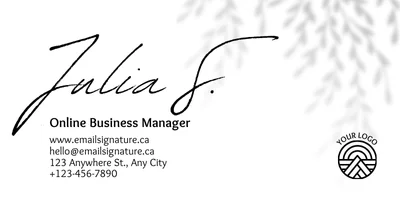




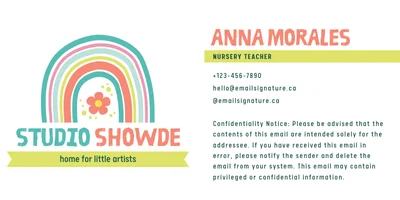








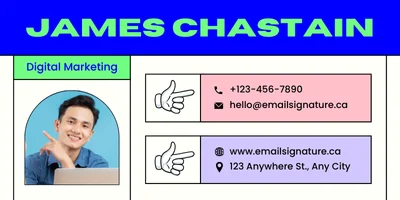










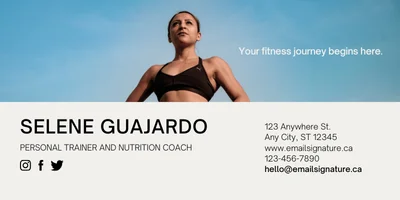













GET A FREE EMAIL SIGNATURE MOCKUP DESIGNED FOR YOUR BUSINESS*
* offer for eligible businesses (new customers only, must be a local registered business in Canada or USA).
Elevate your professional communication with our custom-designed email signatures. Our beautifully crafted designs are tailored to reflect your brand’s identity, ensuring you make a lasting impression with every email.
Delivered in HTML format, our signatures are easy to integrate and fully compatible with all major email clients. Whether for individuals, teams, or businesses, we create sleek, modern, and functional email signatures that stand out. Let us help you transform your emails into powerful branding tools! ✉️✨
Pricing for Clickable Email Signature Designs:
Elevate your professional communication with our custom-designed email signatures. Our beautifully crafted designs are tailored to reflect your brand’s identity, ensuring you make a lasting impression with every email. Delivered in HTML format, our signatures are easy to integrate and fully compatible with all major email clients. Whether for individuals, teams, or businesses, we create sleek, modern, and functional email signatures that stand out. Let us help you transform your emails into powerful branding tools! ✉️✨
Basic Designs - $20
-
Simple layout with your name, title, company logo, and clickable links (email, phone, website, social media).
-
HTML output for easy integration.
Professional Designs $50
-
Custom graphics, branding elements, and advanced features like banners, promotional links, or clickable buttons.
-
Mobile-responsive and compatible with all email clients.
Bulk/Team Packages
-
Discounted rates for designing email signatures for teams or entire organizations.
-
Consistent branding across all signatures.
Use Your Email Signature Designs As A Powerful Marketing And Lead Gen Tool.
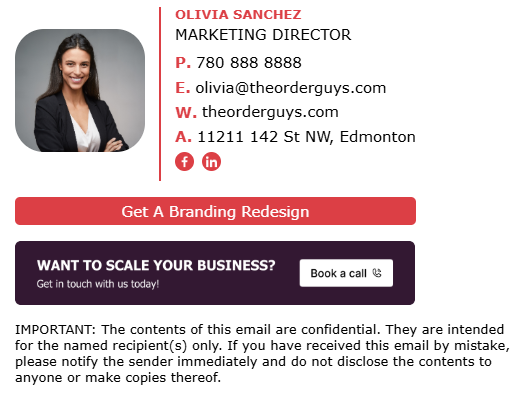
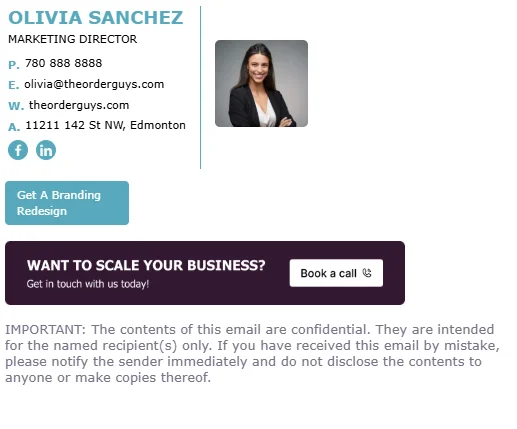



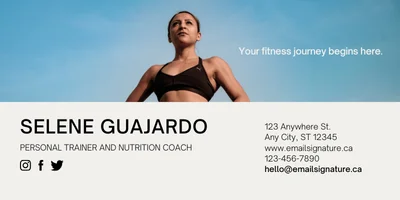






Why Invest in a Clickable Email Signature
A Small Change With Big Results
A polished email signature instantly elevates your brand’s credibility. It shows attention to detail and professionalism, making your business appear more trustworthy and established.
Adds professionalism to your emails.
Promotes your brand and services
Can drive traffic to your website or social media.
We design, We imagine, We inspire.
Email Signature Designs to Propel Your Brand
Your email signature is more than just a sign-off — it’s a powerful branding tool that leaves a lasting impression with every message you send. Whether you’re a freelancer, small business owner, or part of a larger organization, a professional email signature design can help you build trust, boost brand recognition, and even drive traffic to your website or social media.
In this article, we’ll explore inspiring email signature designs and tips that can help take your brand to the next level.
Key Elements of an Effective Email Signature
A well-designed email signature should be clean, organized, and visually aligned with your brand. Here are some elements to consider including:
Full Name & Title
Business Name & Logo
Contact Information (Phone, Email, Website)
Call-to-Action (e.g., “Book a Free Consultation” or “View Our Portfolio”)
Social Media Icons
Professional Photo (optional but builds trust)
Brand Colors & Typography
Inspiring Email Signature Design Ideas
Here are a few email signature design styles that are both inspiring and effective:
1. Minimal & Modern
A clean layout with simple fonts and subtle branding. Great for professionals who want a sleek, elegant look.
2. Bold & Colorful
Incorporates brand colors, a logo, and eye-catching buttons. Perfect for creatives and brands with a vibrant personality.
3. Photo + Logo Signature
Featuring both a profile picture and logo for a more personal, human touch. Ideal for consultants, realtors, or client-facing roles.
4. Interactive Signature
Includes clickable elements like appointment schedulers, social icons, and promotional banners. Adds functionality to every email.
5. Social-First Signature
Designed to grow your social presence by showcasing icons or feeds from Instagram, LinkedIn, or YouTube.
Tools to Help You Design an Email Signature
Here are some popular tools and platforms that can help you create a professional email signature:
These platforms often include templates, branding options, and integrations with Gmail, Outlook, and other email providers.
Email Signature Designs For Your Brand
- Promote Your Brand
- Drive Traffic to Your Website
- Showcase Social Media
- Highlight Special Offers
- Generate Leads
- Build Trust
- Encourage Referrals
- Email Template Design
- Full HTML output to use forever
- 1 Time Cost
- Beautiful UI/UX Design
- Clickable Elements
Email Signature Designs FAQ
An email signature is a block of text, images, or HTML code that appears at the end of your emails. It typically includes your name, job title, contact information, and sometimes links to your website or social media.
-
Your full name and job title.
-
Company name and logo.
-
Contact information (phone, email, website).
-
Social media icons with links.
-
A call-to-action (CTA) like “Schedule a Call” or “Download Our Brochure.”
-
Optional: Legal disclaimers or certifications.
-
Use built-in tools in email clients like Gmail or Outlook.
-
Use free online tools like HubSpot or Canva.
-
Hire a professional to design a custom HTML signature.
Yes, HTML signatures allow for:
-
Clickable links and buttons.
-
Branded designs with logos and colors.
-
Better visual appeal and functionality.
If designed correctly, yes. A well-coded HTML signature is responsive and compatible with Gmail, Outlook, Apple Mail, and mobile devices.
Yes, use trackable links (e.g., Bitly or UTM parameters) to monitor how many people click on your links.
Update it whenever your contact details, branding, or marketing campaigns change. Seasonal updates (e.g., holiday promotions) can also keep it fresh.
-
Yes, many companies include legal disclaimers or confidentiality notices in their signatures. Keep it concise.
-
Keep it simple and professional.
-
Avoid large images or too much text.
-
Ensure it’s mobile-friendly.
-
Include only relevant information and links.
-
Yes, many free tools like HubSpot, Canva, or even your email client’s built-in editor allow you to create basic signatures.
A professional design ensures a polished, branded look that boosts credibility. Experts handle compatibility, add clickable CTAs, and trackable links, turning every email into a marketing tool. It’s a small investment for big results—enhancing professionalism, driving engagement, and growing your business. ✉️✨
